Step-by-step guide on installing GCC on Ubuntu
Understanding the Importance of GCC Compiler
Compiling programs is an essential task for software developers and system administrators. GCC (GNU Compiler Collection) is a powerful compiler that allows users to translate high-level programming languages into machine code. When it comes to Ubuntu 20.04, installing GCC is crucial for building and running various software applications efficiently. Here is a step-by-step guide on how to install GCC on Ubuntu 20.04 and unleash its full potential.
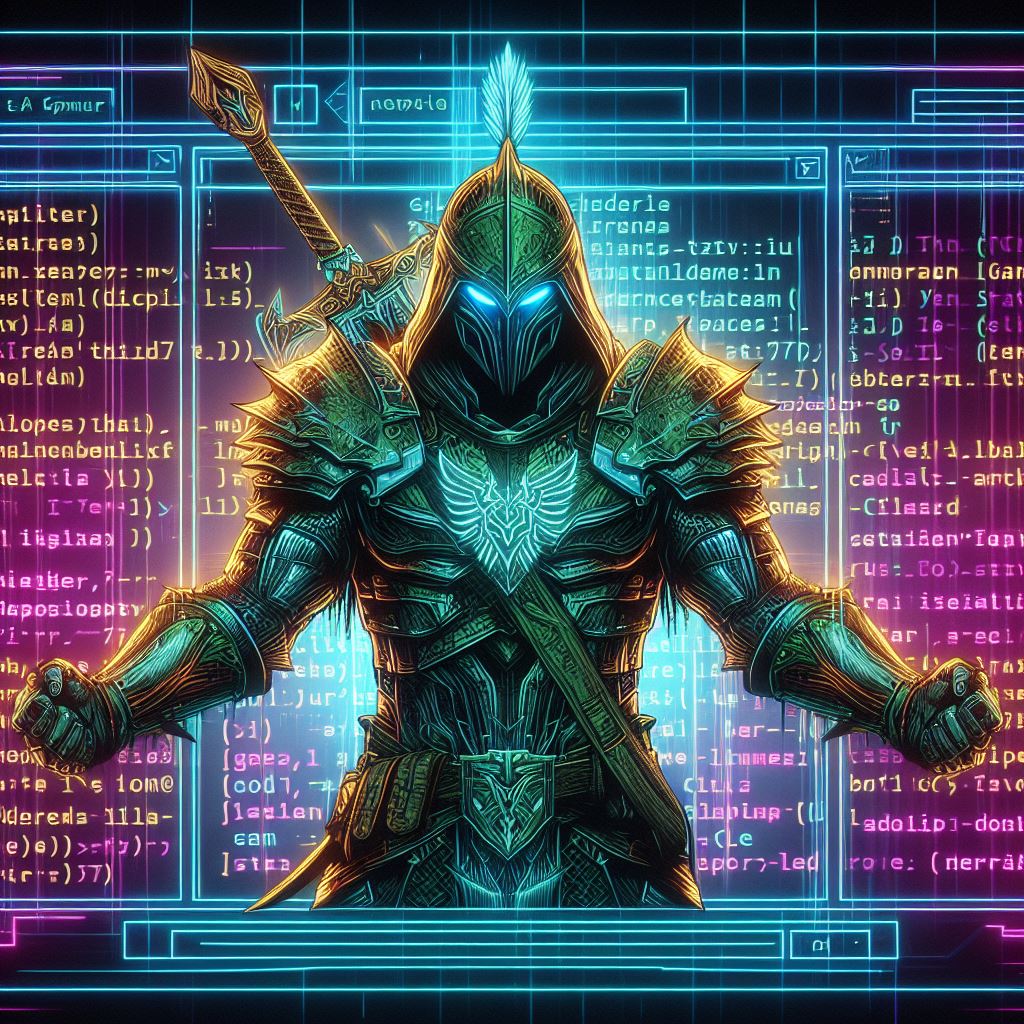
Step 1: Updating Package Lists
Before installing GCC on Ubuntu 20.04, it is essential to ensure that your package lists are up to date. Open the terminal by pressing Ctrl+Alt+T and run the following command:
sudo apt updateThis command will fetch the latest information about available packages from the Ubuntu repositories.
Step 2: Installing GCC Compiler
Once the package lists are updated, you can proceed to install the GCC compiler by running the following command:
sudo apt install build-essentialThis command will install a collection of packages, including GCC, G++, and other essential tools needed for compiling and building software on Ubuntu 20.04.
Step 3: Verifying GCC Installation
To verify that GCC has been successfully installed on your system, you can check the version of the compiler by running the following command:
gcc --versionThis command will display the installed version of GCC on your Ubuntu 20.04 system.
Step 4: Compiling Programs with GCC
Once GCC is installed, you can start compiling programs written in languages like C, C++, and others. Simply create your source code file, such as example.c, and compile it using the GCC compiler:
gcc -o example example.cThis command will compile the example.c file and generate an executable named example that can be run on your Ubuntu 20.04 system.
Step 5: Updating GCC
Periodically updating GCC on Ubuntu 20.04 is essential to ensure that you have the latest features, bug fixes, and security patches. You can update GCC along with other packages by running the following commands:
sudo apt update
sudo apt upgradeThese commands will update all installed packages on your system, including the GCC compiler.
By following these steps, you can easily install GCC on Ubuntu 20.04 and harness the power of this versatile compiler for all your software development needs.GCC has stood the test of time due to its reliability, performance, and extensive language support, making it a top choice for developers working on Ubuntu 20.04.
Benefits of Using GCC Compiler on Ubuntu 20.04
When it comes to programming on Ubuntu 20.04, one of the most essential tools at your disposal is the GNU Compiler Collection (GCC). GCC is a powerful compiler system that supports various programming languages like C, C++, and Fortran, making it a versatile tool for developers. Here are some advantages of using GCC compiler on Ubuntu 20.04:
1. Open-Source and Free
One of the primary benefits of GCC on Ubuntu 20.04 is that it is open-source and free to use. This means that you have access to the complete source code of the compiler and can modify it according to your needs. Additionally, being free of charge, GCC helps in reducing development costs, making it an attractive option for developers on a budget.
2. Excellent Performance and Optimizations
GCC is known for its excellent performance and robust optimizations. It generates highly efficient code that can significantly improve the speed and performance of your applications. By using GCC on Ubuntu 20.04, you can benefit from these optimizations and ensure that your programs run smoothly and efficiently.
3. Wide Language Support
Another advantage of GCC is its wide language support. Whether you are programming in C, C++, or Fortran, GCC provides comprehensive language support with a high degree of standards compliance. This versatility allows developers to work on projects in different languages without needing separate compilers.
4. Platform Compatibility
GCC is designed to be highly portable, making it compatible with various platforms and operating systems. On Ubuntu 20.04, GCC integrates seamlessly with the system, providing a stable and reliable development environment. Its cross-platform compatibility ensures that your code will run consistently across different systems.
5. Community Support and Updates
Being an open-source project, GCC has a vibrant community of developers and users who actively contribute to its development and maintenance. This means that you can benefit from regular updates, bug fixes, and new features that enhance the functionality of the compiler. The community support ensures that GCC remains a robust and reliable tool for developers.
Using the GCC compiler on Ubuntu 20.04 offers numerous benefits in terms of performance, flexibility, and community support. Whether you are a beginner or an experienced developer, GCC provides a solid foundation for compiling and optimizing your code, making it an indispensable tool in the Ubuntu programming ecosystem.
Key Takeaway:
Key Takeaway:
By following the step-by-step guide on installing GCC on Ubuntu 20.04, users can harness the power of the GNU Compiler Collection to compile and run programs efficiently on their systems. The advantages of using GCC compiler on Ubuntu 20.04 include improved performance, compatibility with various programming languages, and access to robust optimization features. Mastering the installation process and understanding the benefits of GCC can empower developers to streamline their coding workflows and unleash the full potential of their Ubuntu 20.04 systems.
Conclusion
Learning how to install GCC on Ubuntu 20.04 opens up a world of possibilities for developers and programmers. By following the step-by-step guide provided in this article, users can seamlessly set up the GCC compiler on their Ubuntu system and start reaping the benefits it offers. From the ease of installation to the powerful features and optimizations it provides, GCC remains a popular choice for compiling code on Ubuntu 20.04.
The advantages of using the GCC compiler on Ubuntu 20.04 are undeniable. Its compatibility with a wide range of programming languages, including C, C++, and Fortran, makes it a versatile tool for developers working on various projects. Additionally, GCC’s optimization capabilities help improve the performance of compiled code, resulting in faster and more efficient programs.
Furthermore, GCC’s open-source nature means that it is constantly being updated and improved by a dedicated community of developers. This ensures that users have access to the latest features, bug fixes, and security patches, helping them stay ahead in their development work.
By mastering the installation process of GCC on Ubuntu 20.04, developers can harness the full potential of this powerful compiler and streamline their coding workflow. Whether you are a seasoned programmer or just starting out, having GCC on your Ubuntu system can make a significant difference in your programming experience.
Installing GCC on Ubuntu 20.04 is a straightforward process that brings numerous benefits to developers. From its robust features to its optimization capabilities, GCC remains a top choice for compiling code on the Ubuntu platform. By following the steps outlined in this guide and exploring the advantages of using GCC, users can enhance their development environment and take their coding skills to the next level.