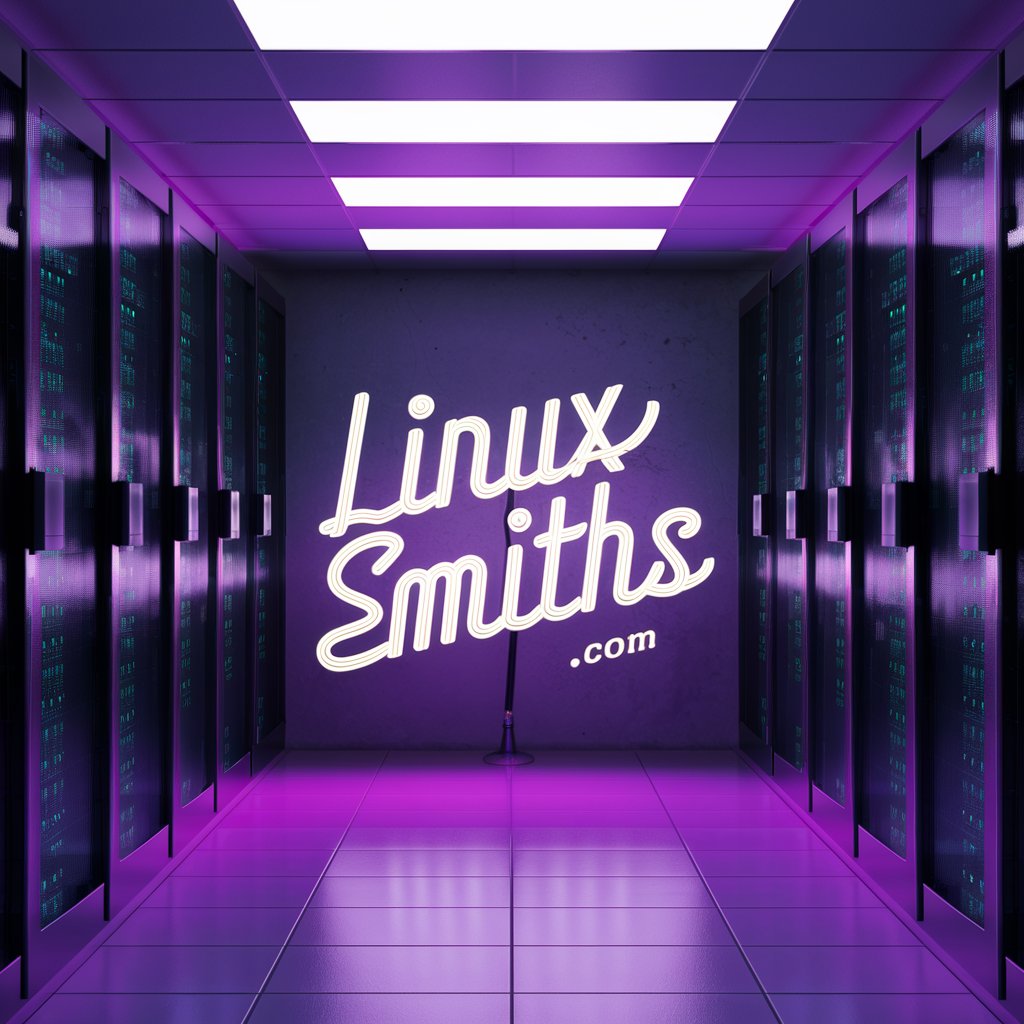Linux Distributions: A Comprehensive Comparison
Exploring the Diverse World of Linux Distributions
Linux has long been a popular choice for those seeking an open-source, customizable operating system, and with good reason. The Linux ecosystem is home to a vast array of distributions, each offering unique features, capabilities, and target audiences. In this comprehensive comparison, we’ll dive into the nuances of some of the most prominent Linux distributions, helping you navigate the breadth of options and find the one that best suits your needs.
Debian: The Stable Foundation
Debian, often referred to as the “grandfather of Linux distributions,” is renowned for its stability, security, and extensive package repository. With a strong emphasis on community-driven development, Debian is a reliable choice for those seeking a rock-solid foundation for their Linux-based systems. Its extensive package library and commitment to stability make it a popular choice for servers, home users, and developers alike.
Ubuntu: Beginner-Friendly and Versatile
Ubuntu, a Debian-based distribution, has gained immense popularity over the years, particularly among new Linux users. With its user-friendly interface, vast software repository, and strong community support, Ubuntu offers a seamless transition for those coming from Windows or macOS. Its Long-Term Support (LTS) releases provide extended security and maintenance updates, making it a reliable choice for both personal and enterprise-level deployments.
Fedora: Cutting-Edge and Innovation-Driven
Sponsored by Red Hat, Fedora is a distribution that prioritizes the latest technologies and innovations. It boasts a cutting-edge approach, often serving as a testbed for features that later find their way into other major Linux distributions. Fedora’s focus on open-source principles and community involvement make it an attractive choice for developers, system administrators, and those who value the latest software and tools.
CentOS: Enterprise-Grade Stability
CentOS, a community-driven distribution, is based on the source code of Red Hat Enterprise Linux (RHEL). Known for its stability, reliability, and enterprise-grade features, CentOS is a popular choice for mission-critical applications, servers, and IT infrastructure. Its adherence to RHEL’s release cycle and commitment to security updates make it a trusted option for businesses and organizations seeking a robust and well-supported Linux distribution.
Arch Linux: Customization Enthusiasts’ Delight
Arch Linux, renowned for its minimalist approach and extensive customization options, appeals to advanced Linux users and power users. Unlike the more user-friendly distributions, Arch Linux requires a hands-on installation process, but this investment pays off with a highly tailored and optimized system. Its rolling-release model ensures users are always running the latest software versions, making it a popular choice for enthusiasts and developers.
Manjaro: Arch-Based for Beginners
Manjaro, an Arch-based distribution, aims to provide a more beginner-friendly experience while retaining the flexibility and customization of Arch Linux. Manjaro offers a graphical installer, pre-configured desktop environments, and a user-friendly package manager, making it a great option for those who want the power of Arch without the steep learning curve.
openSUSE: Enterprise-Ready and Community-Driven
OpenSUSE, a community-driven distribution, is known for its enterprise-level features and stability. It offers two main editions: Leap, for those seeking a more stable and predictable experience, and Tumbleweed, a rolling-release version that provides the latest software updates. openSUSE’s focus on security, performance, and a robust package management system make it a compelling choice for both home users and IT professionals.
Exploring the diverse world of Linux distributions is a journey of discovery, as each one offers unique strengths and caters to different needs. Whether you’re a seasoned Linux enthusiast or a newcomer to the open-source landscape, understanding the differences and capabilities of these distributions can help you make an informed decision and find the Linux experience that best fits your requirements.
For more information on these Linux distributions and their specific features, visit the following websites:

The Pros and Cons of Popular Linux Distros
Exploring the Strengths and Weaknesses of Popular Linux Distributions
The world of Linux operating systems is vast and diverse, with a multitude of distributions catering to different needs and preferences. As a seasoned content writer, I’ve had the opportunity to explore and compare various Linux distros, and in this article, I’ll delve into the pros and cons of some of the most popular options.
Ubuntu: A Beginner-Friendly Powerhouse
Ubuntu is undoubtedly one of the most well-known and widely-used Linux distributions. Its user-friendly interface, vast software repository, and reliable performance make it an excellent choice for both newcomers and experienced users. However, some may find its reliance on the Canonical ecosystem and the occasional issues with proprietary software as potential drawbacks.
Fedora: Cutting-Edge and Community-Driven
Fedora is known for its commitment to free and open-source software, as well as its focus on the latest technologies. This distribution is often praised for its stability, security, and innovative features. On the downside, Fedora may not offer the same level of user-friendliness as Ubuntu, and its software repository can be more limited compared to other distros.
CentOS: Enterprise-Grade Reliability
CentOS, a community-driven distribution based on Red Hat Enterprise Linux (RHEL), is renowned for its stability, security, and enterprise-level features. It’s a popular choice for server deployments and mission-critical applications. However, CentOS may not be as user-friendly as some other distros, and it may lack the latest software versions due to its focus on stability.
Arch Linux: Customization and Control
Arch Linux is a distribution that appeals to users who seek a high level of control and customization over their operating system. It’s known for its minimalist approach, extensive documentation, and the ability to tailor the system to specific needs. While Arch Linux offers unparalleled flexibility, it can also be more challenging to set up and maintain, making it less suitable for beginners.
Debian: Stability and Reliability
Debian is a time-tested and highly respected Linux distribution that prioritizes stability, security, and a vast software repository. It’s a popular choice for server deployments and for users who value reliability over the latest features. However, Debian may not offer the same level of user-friendliness as some of its derivatives, such as Ubuntu.
The choice of a Linux distribution ultimately comes down to individual needs, preferences, and levels of technical expertise. Each of the distributions mentioned in this article has its own unique strengths and weaknesses, catering to different user requirements. Whether you’re a beginner seeking a user-friendly experience or an experienced power user seeking maximum control and customization, there’s a Linux distro out there that can meet your needs.
Navigating the Diversity of the Linux Ecosystem
Exploring the Expansive Linux Landscape
The Linux operating system has long been lauded for its flexibility, security, and customizability. However, the Linux ecosystem is not a monolith, but rather a diverse tapestry of distributions, each with its own unique features, target audiences, and design philosophies. Navigating this vast array of options can be a daunting task for both newcomers and experienced users alike. In this article, we’ll delve into the intricacies of the Linux distribution landscape, exploring the key differences and highlighting the strengths of some of the most prominent players.
The Debian Dilemma: Stability and Flexibility
At the heart of the Linux ecosystem lies Debian, a distribution renowned for its rock-solid stability and commitment to free and open-source software. Debian’s philosophy of “universal operating system” has made it a popular choice for servers, desktops, and even embedded systems. With a vast array of software packages available in its repositories, Debian offers a wealth of customization options, catering to the needs of both novice and advanced users. However, this breadth of choice can also be a double-edged sword, as the sheer number of options can be overwhelming for newcomers. Nonetheless, Debian’s stability, security, and comprehensive documentation make it a reliable choice for those seeking a dependable Linux experience.
Uncovering Ubuntu’s Allure
One of the most widely recognized and adopted Linux distributions is Ubuntu, a Debian-based distribution that has gained immense popularity over the years. Ubuntu’s focus on user-friendliness, modern software, and seamless integration has made it a favorite among both personal and enterprise users. With its intuitive interface, robust package management, and extensive community support, Ubuntu has become a go-to choice for those seeking a polished and accessible Linux experience. Furthermore, Ubuntu’s commitment to security and regular release cycles ensures that users always have access to the latest features and bug fixes. For those seeking a balance between ease of use and customization, Ubuntu is an excellent starting point.
Fedora: The Cutting Edge of Linux
In contrast to the stability-focused Debian and Ubuntu, Fedora stands out as a distribution that embraces the cutting edge of the Linux landscape. Sponsored by Red Hat, Fedora is known for its focus on innovation, featuring the latest versions of popular software and desktop environments. This pursuit of the newest technologies, however, can come at the cost of stability, making Fedora a better fit for experienced users or those who don’t mind the occasional rough edge. Nonetheless, Fedora’s commitment to security, open-source principles, and community engagement make it a compelling choice for those who crave the latest and greatest in the Linux world.
Arch Linux: The Customization Connoisseur
For those seeking the ultimate in customization and control, Arch Linux is a distribution that stands out from the crowd. Unlike the more user-friendly distributions, Arch Linux requires a higher level of technical expertise, as it is installed and configured entirely from the command line. This “do-it-yourself” approach allows users to tailor their system precisely to their needs, building a lean and efficient operating system from the ground up. While the learning curve can be steep, Arch Linux’s extensive documentation and active community provide valuable resources for those willing to invest the time and effort. For power users and Linux aficionados, Arch Linux offers a level of customization and control that is unmatched by many other distributions.
Exploring the Diversity of Linux Flavors
The Linux ecosystem extends far beyond the distributions mentioned above, each with its own unique approach and target audience. From the community-driven Linux Mint, which aims to provide a more user-friendly experience out of the box, to the security-focused Tails and Qubes OS, the options are truly endless. Linux-based operating systems have also found their way into specialized niches, such as the media-centric elementary OS, the privacy-focused Subgraph OS, and the cloud-oriented CoreOS.
Navigating this vast array of Linux distributions can be a daunting task, but it also presents an opportunity for users to find the perfect fit for their needs. By understanding the strengths and weaknesses of each distribution, users can make informed decisions and tailor their Linux experience to their unique requirements.
To explore the diversity of the Linux ecosystem further, we recommend visiting the websites of the distributions mentioned in this article:
By exploring these distributions and their unique features, you can discover the Linux distribution that best suits your needs and embark on a rewarding journey of customization and exploration within the vast and diverse Linux ecosystem.

Choosing the Right Linux Distribution for Your Needs
The Importance of Selecting the Appropriate Linux Distro
When it comes to Linux, the sheer variety of distributions (distros) available can be both exciting and overwhelming. Each distro offers unique features, strengths, and target audiences, making the selection process a crucial decision for users. Whether you’re a seasoned Linux enthusiast or a newcomer exploring the open-source world, understanding the differences between these distributions can help you find the one that best aligns with your specific needs and preferences.
Factors to Consider When Choosing a Linux Distro
Ease of Use: One of the primary considerations when selecting a Linux distro is the level of user-friendliness. Some distributions, such as Ubuntu and Linux Mint, are designed with a more beginner-friendly interface, while others, like Arch Linux, may require a steeper learning curve for newcomers.
Desktop Environment: Linux offers a variety of desktop environments, each with its own unique look and feel. Popular options include KDE, GNOME, and Xfce. Consider which desktop environment best suits your workflow and aesthetic preferences.
Hardware Compatibility: Ensure that the Linux distro you choose is compatible with your hardware, including your processor, graphics card, and other components. Some distros may have better support for specific hardware configurations than others.
Software Availability: Depending on your needs, you’ll want to consider the availability and ease of installing the software you require. Some distros, like Fedora, have a more curated software repository, while others, like Debian, offer a broader range of packages.
Security and Updates: The level of security and the frequency of updates can be important factors, especially for users who value system stability and protection against vulnerabilities. Distros like CentOS and Red Hat Enterprise Linux (RHEL) are known for their robust security features and long-term support.
Community and Resources: The size and activity of a distro’s community can impact the availability of support, documentation, and third-party resources. Distributions with larger user bases, such as Debian and Ubuntu, often have a wealth of online tutorials, forums, and community-driven solutions.
Evaluating Your Specific Needs
Before selecting a Linux distribution, take the time to assess your specific needs and requirements. Consider factors like your level of technical expertise, the tasks you’ll be performing (e.g., gaming, content creation, programming), and your long-term goals for using Linux. By aligning your needs with the strengths of different distros, you can make an informed decision that will provide you with the best user experience and productivity.
Exploring the Diverse Linux Landscape
The Linux ecosystem is vast and diverse, with each distribution offering its own unique set of features and target audiences. From the user-friendly Ubuntu to the highly customizable Arch Linux, there’s a distribution to suit every need. Researching and comparing the available options, considering your specific requirements, and experimenting with live USB or virtual machine installations can help you make the most informed decision.
Selecting the right Linux distribution is a crucial step in your journey into the open-source world. By understanding the factors that differentiate these distros and aligning them with your unique needs, you can find the Linux distribution that will provide you with the most efficient, secure, and enjoyable computing experience. Embrace the diversity of the Linux landscape, and let your exploration lead you to the perfect fit for your computing requirements.
Exploring the Unique Features of Linux Distributions
When it comes to operating systems, Linux has long been a popular choice among tech-savvy users and developers. Unlike its more well-known counterpart, Windows, Linux is an open-source operating system that offers a vast array of customizable distributions, each with its own unique features and capabilities. In this article, we’ll delve into the world of Linux distributions, uncovering the diverse range of options available and highlighting their distinctive characteristics.
Customization and Flexibility
One of the primary advantages of Linux is its remarkable customization capabilities. Unlike Windows, which often follows a more rigid structure, Linux distributions provide users with a high degree of flexibility. From the desktop environment to the underlying system components, Linux users can tailor their operating system to suit their specific needs and preferences. This level of customization allows for a more personalized computing experience, catering to the diverse needs of individuals and organizations.
Diverse Desktop Environments
Linux distributions offer a wide range of desktop environments, each with its own unique visual style and user interface. From the streamlined and minimalist Xfce to the feature-rich and customizable KDE Plasma, Linux users can choose the environment that best aligns with their workflow and aesthetic preferences. This diversity ensures that there is a Linux distribution to cater to users with varying levels of technical expertise and personal tastes.
Lightweight and Resource-Efficient
While Windows and macOS often require significant system resources, many Linux distributions are designed to be lightweight and resource-efficient. This makes them an attractive choice for older or less powerful hardware, as well as for users who prioritize performance and battery life. Distributions such as Lubuntu and Puppy Linux are particularly well-suited for reviving older machines or running on systems with limited resources.
Security and Privacy
Linux is widely renowned for its robust security features and emphasis on user privacy. Many distributions come pre-configured with built-in firewalls, encryption tools, and security updates that help protect against malware and unauthorized access. Additionally, the open-source nature of Linux allows for community-driven security audits and rapid response to emerging threats, providing users with an added layer of protection.
Community Support and Ecosystem
One of the most significant advantages of Linux is its vibrant and supportive community. Linux users and developers often collaborate to create a vast ecosystem of applications, tools, and resources that cater to a wide range of needs. From user forums and online documentation to specialized software repositories, the Linux community provides users with valuable support and guidance, empowering them to explore and customize their operating system to their liking.
Accessibility and Inclusivity
Linux distributions are often designed with accessibility and inclusivity in mind. Many distributions offer extensive support for assistive technologies, such as screen readers and alternative input devices, ensuring that users with disabilities can seamlessly integrate Linux into their daily computing tasks. This commitment to accessibility and inclusivity aligns with the open-source philosophy, making Linux a viable option for diverse user communities.
The world of Linux distributions is a vast and dynamic landscape, offering users a plethora of options to choose from. Whether you’re a seasoned Linux enthusiast or a newcomer to the open-source realm, exploring the unique features of these distributions can unlock a world of customization, performance, and security. As you delve into the Linux ecosystem, consider visiting the Linux.com website to further expand your knowledge and connect with the vibrant Linux community.
The Evolution of Linux Distributions: Past, Present, and Future
The Evolution of Linux Distributions: Tracing the Past, Exploring the Present, and Envisioning the Future
The Linux operating system has come a long way since its humble beginnings in the early 1990s. What started as a personal project by Linus Torvalds has blossomed into a vibrant ecosystem of diverse Linux distributions, each catering to the unique needs and preferences of users worldwide. In this article, we’ll delve into the evolution of Linux distributions, examining their past, present, and the exciting possibilities that lie ahead.
The Early Days: Laying the Foundation
In the early days of Linux, the operating system was primarily developed and used by tech-savvy individuals and enthusiasts. The first major Linux distribution, Debian, was released in 1993 and quickly gained a loyal following due to its stability, commitment to free and open-source software, and the strength of its community. Over the next few years, other notable distributions emerged, such as Red Hat and SUSE, each with its own unique approach and target audience.
The Rise of User-Friendly Distros
As Linux gained more mainstream attention, the need for user-friendly distributions became increasingly apparent. Distributions like Ubuntu, Linux Mint, and Elementary OS emerged, offering a more intuitive and accessible Linux experience for those transitioning from Windows or macOS. These distributions focused on streamlining the installation process, providing comprehensive software repositories, and introducing graphical user interfaces (GUIs) that were more familiar to average computer users.
Specialized Distributions: Catering to Diverse Needs
Over time, the Linux ecosystem expanded to include a wide range of specialized distributions. For example, Kali Linux became a go-to choice for security professionals and ethical hackers, while Tails and Qubes OS prioritized privacy and security for those concerned about online surveillance. Additionally, distributions like Raspberry Pi OS (formerly Raspbian) emerged to cater to the needs of the rapidly growing single-board computer market.
Containerization and Cloud Computing
The rise of containerization technologies, such as Docker and Podman, has also had a significant impact on the Linux ecosystem. These tools have made it easier to package and deploy applications across different environments, leading to the development of specialized Linux distributions optimized for containerization, like CentOS and CoreOS. Additionally, cloud computing has driven the adoption of Linux-based operating systems, with major cloud providers offering their own customized Linux distributions, such as Amazon Linux and SUSE Linux Enterprise Server for Cloud.
The Future of Linux Distributions
As we look to the future, the evolution of Linux distributions shows no signs of slowing down. With the increasing focus on security, privacy, and environmental sustainability, we may see the rise of more specialized distributions that prioritize these concerns. Additionally, the growing popularity of the Internet of Things (IoT) and edge computing may lead to the development of Linux distributions optimized for embedded systems and low-power devices.
Furthermore, the integration of emerging technologies, such as machine learning and artificial intelligence, could result in Linux distributions that offer intelligent system management, personalized user experiences, and advanced automation capabilities. The open-source nature of Linux will continue to foster innovation and collaboration, ensuring that the future of Linux distributions remains dynamic and responsive to the ever-evolving needs of users and the technology landscape.
The journey of Linux distributions has been marked by a rich history of innovation, community-driven development, and a relentless pursuit of user-centric solutions. As the Linux ecosystem continues to evolve, we can expect to see even more diverse and compelling distributions emerge, each catering to the unique needs and preferences of individuals, organizations, and the technology landscape as a whole.

Linux Distros for Specific Use Cases: A Comparative Analysis
Discovering the Ideal Linux Distribution for Your Specific Needs
The world of Linux distributions is vast and diverse, offering a multitude of options to cater to the varying needs of users. Whether you’re a seasoned Linux enthusiast or a newcomer to the open-source ecosystem, navigating the sea of distributions can be a daunting task. In this comprehensive analysis, we’ll explore the unique features and use cases of several prominent Linux distros, empowering you to make an informed decision on the best fit for your specific requirements.
Ubuntu: The Versatile Powerhouse
Ubuntu, a Debian-based distribution, has long been a favorite among both beginners and experienced users. Known for its user-friendly interface, robust package management, and strong community support, Ubuntu excels in a wide range of applications. From personal computing to server-side deployments, Ubuntu’s versatility makes it an excellent choice for those seeking a reliable and well-rounded Linux experience. Its extensive software repository and regular long-term support (LTS) releases ensure that users can enjoy a seamless and up-to-date system.
Fedora: The Innovative Cutting-Edge
Fedora, sponsored by Red Hat, is a distribution that prioritizes innovation and bleeding-edge technologies. If you’re a tech-savvy individual seeking the latest and greatest in the Linux world, Fedora might be the ideal choice. With its commitment to open-source principles, Fedora provides a clean and minimalist interface, coupled with a focus on security and system stability. Fedora is an excellent option for developers, system administrators, and those who value the latest software and kernel versions.
Arch Linux: The Customizable Powerhouse
For users who prefer a more hands-on approach to their Linux experience, Arch Linux stands out as a highly customizable distribution. Known for its minimalist base and “do-it-yourself” philosophy, Arch Linux offers a unique installation process that allows users to build their system from the ground up. This level of control and customization appeals to advanced users and power users who want to optimize their system for specific tasks, such as programming, gaming, or media production.
Debian: The Stable and Reliable Foundation
Debian, the parent distribution of Ubuntu, is renowned for its stability and reliability. It is an excellent choice for users who prioritize a rock-solid system over the latest software versions. Debian’s commitment to thorough testing and a focus on security make it a popular choice for mission-critical applications, server deployments, and enterprise-level environments. While it may not offer the latest software, Debian’s stable and dependable nature is highly valued by those who require a robust and secure Linux platform.
Gentoo: The Customization-Driven Powerhouse
Gentoo Linux, often referred to as a “source-based” distribution, takes customization to the next level. Unlike most Linux distributions that provide pre-compiled packages, Gentoo encourages users to build their system from the source code, allowing for a high degree of optimization and fine-tuning. This approach appeals to advanced users and developers who seek complete control over their system’s configuration and performance. While the installation and setup process can be more complex, Gentoo rewards users with a highly tailored and efficient Linux environment.
The diverse landscape of Linux distributions offers something for everyone, catering to a wide range of user preferences and requirements. Whether you’re a beginner seeking a user-friendly experience, a developer in need of cutting-edge tools, or a power user craving ultimate customization, there is a Linux distribution that can cater to your specific needs. By understanding the strengths and use cases of these prominent distributions, you can make an informed decision and embark on your Linux journey with confidence.
Conclusion
Linux offers an incredible array of distributions to choose from, each tailored to specific needs and use cases. Whether you’re a beginner, developer, or power user, there’s a distro that can meet your requirements. Ubuntu provides an approachable user experience ideal for daily computing tasks. Fedora puts innovation at the forefront with cutting-edge software. Arch Linux enables deep customization for advanced users. Debian offers unparalleled stability suitable for servers and mission-critical systems. And Gentoo allows source-based optimization for maximum performance. Exploring the unique strengths of various Linux distros will help you find the perfect fit aligned with your priorities and workflow.
FAQs
Q: What are Linux distributions?
A: Linux distributions, also known as distros, are operating systems based on the Linux kernel. They include the Linux kernel, supporting system software and libraries, and usually a large amount of application software to fulfill the distribution’s intended use.
Q: What makes each Linux distribution unique?
A: Each Linux distribution offers unique features, targeting different audiences. Factors such as ease of use, installation method, package management, pre-installed software, community support, and update frequency differentiate one distro from another.
Q: How do I choose the right Linux distribution for my needs?
A: Consider your level of experience, the primary use case (e.g., desktop computing, server, development, or special applications), hardware compatibility, desired stability vs. cutting-edge software, and the support or community around the distro.
Q: Can I switch between Linux distributions easily?
A: Yes, but it often involves backing up data and reinstalling from scratch with the new distribution. Some users dual-boot to try new distributions without affecting their primary system.