Step-by-Step Guide for Installing Chromium Browser on Ubuntu 20.10
Chromium Browser is a popular open-source web browser that serves as the foundation for other browsers like Google Chrome. If you are using Ubuntu 20.10 and want to install Chromium Browser, follow these simple steps:
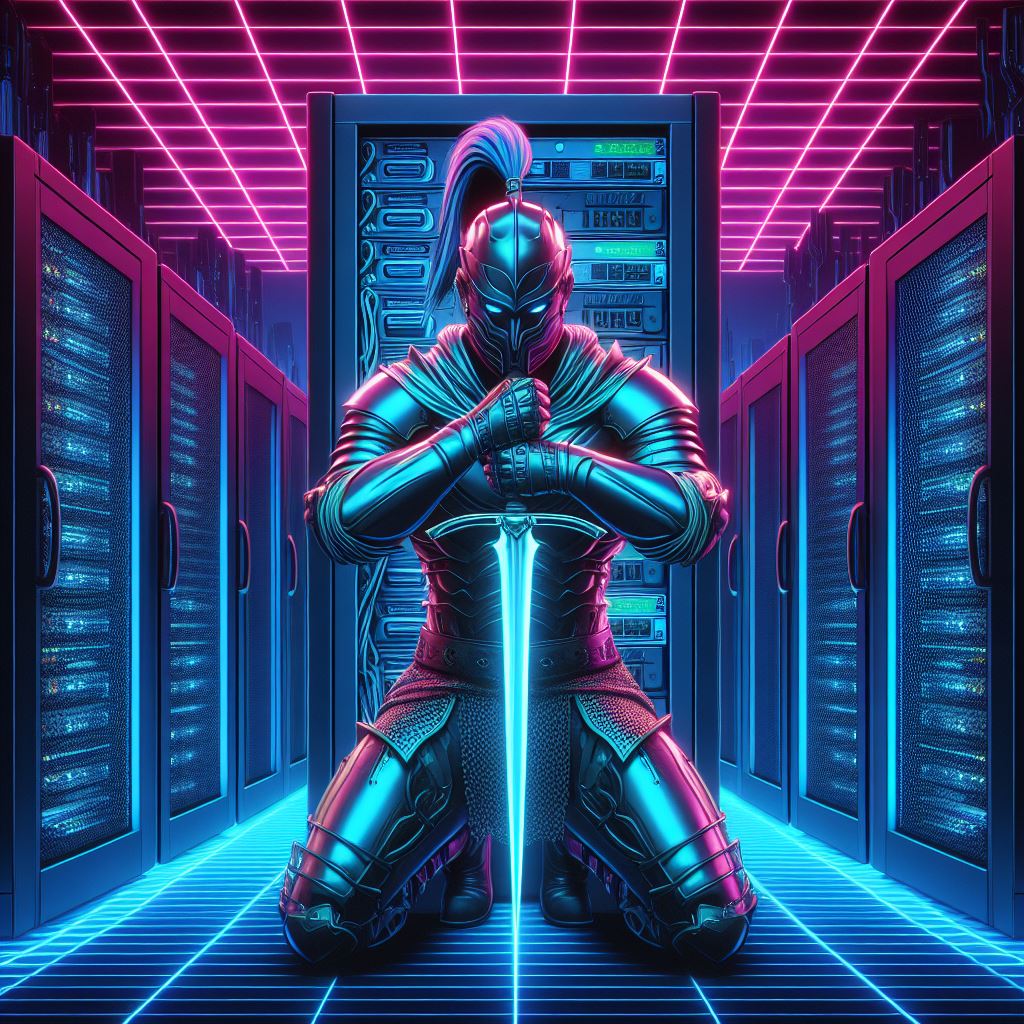
Step 1: Update Package Lists
Before installing any new software, it’s essential to ensure that your package lists are up to date. Open the terminal by pressing Ctrl+Alt+T and run the following command:
sudo apt updateStep 2: Install Chromium Browser
Once the package lists are updated, you can proceed to install Chromium Browser. Run the following command in your terminal:
sudo apt install chromium-browserEnter your password when prompted, and the installation will begin. Follow the on-screen instructions to complete the installation process.
Step 3: Launch Chromium Browser
After the installation is complete, you can launch Chromium Browser either by searching for it in the applications menu or by running the following command in the terminal:
chromium-browserOnce the browser opens, you can start browsing the web using Chromium on your Ubuntu 20.10 system.
Step 4: Update Chromium Browser
It’s crucial to keep your browser up to date to ensure optimal performance and security. To update Chromium Browser, run the following command in the terminal:
sudo apt upgrade chromium-browserFollow any on-screen prompts to complete the update process.
Step 5: Enjoy Browsing with Chromium Browser on Ubuntu 20.10
Now that you have successfully installed and updated Chromium Browser on your Ubuntu 20.10 system, you can enjoy a fast, secure, and feature-rich browsing experience.
By following these steps, you can easily install and use Chromium Browser on your Ubuntu 20.10 system to enjoy a seamless browsing experience.
Advantages of using Chromium Browser on Ubuntu
Benefits of Using Chromium Browser on Ubuntu
Chromium Browser offers a plethora of advantages for users operating Ubuntu 20.10, making it a popular choice among the open-source community. Below are several key benefits that users can leverage by installing the Chromium Browser on their Ubuntu 20.10 system.
Enhanced Security Features
One of the primary advantages of using Chromium Browser on Ubuntu 20.10 is its robust security features. Chromium, the open-source project behind Google Chrome, prioritizes user security by regularly updating its browser with the latest security patches and enhancements. This ensures a safer browsing experience for Ubuntu 20.10 users, protecting them from potential cyber threats and vulnerabilities.
Improved Performance and Stability
Chromium Browser is renowned for its superior performance and stability on the Ubuntu 20.10 platform. The browser is designed to deliver fast loading speeds, smooth navigation, and responsive performance, even when handling multiple tabs and complex web applications. Users can enjoy a seamless browsing experience without encountering lags or crashes, enhancing their overall productivity and efficiency.
Customization and Flexibility
Another key benefit of using Chromium Browser on Ubuntu 20.10 is the high level of customization and flexibility it offers to users. With a wide range of extensions, themes, and settings available, users can personalize their browsing experience according to their preferences and requirements. Whether it’s ad blockers, productivity tools, or developer extensions, Chromium Browser enables users to tailor their browser setup to suit their specific needs.
Cross-Platform Syncing
Chromium Browser provides seamless synchronization across various devices, allowing Ubuntu 20.10 users to access their browsing data, bookmarks, history, and settings across multiple platforms. Whether switching between a desktop, laptop, or mobile device, users can stay connected and seamlessly transition between devices without losing their browsing information. This convenient feature enhances user convenience and ensures a consistent browsing experience across different devices.
Open-Source Community Support
As an open-source project, Chromium Browser benefits from a vibrant community of developers, contributors, and users who actively participate in its development and improvement. Ubuntu 20.10 users can benefit from this collaborative environment by accessing a wealth of resources, updates, and support from the open-source community. This community-driven approach fosters innovation, transparency, and continuous enhancement of the Chromium Browser, ensuring that users receive the latest features and improvements.
Utilizing Chromium Browser on Ubuntu 20.10 offers a host of benefits, including enhanced security, improved performance, customization options, cross-platform syncing, and active community support. By installing Chromium Browser on their Ubuntu 20.10 system, users can enjoy a secure, efficient, and personalized browsing experience that aligns with their needs and preferences. Start experiencing the advantages of Chromium Browser by incorporating it into your Ubuntu 20.10 setup today.
Key Takeaway:
By following this step-by-step guide, readers can easily install Chromium Browser on Ubuntu 20.10. This popular open-source browser offers several advantages for Ubuntu 20.10 users, including increased security, fast browsing speed, and seamless integration with Google services. With this installation guide and understanding of the benefits of using Chromium Browser, users can enhance their browsing experience on Ubuntu 20.10 while enjoying a reliable and feature-rich web browser.
Conclusion
Installing Chromium Browser on Ubuntu 20.10 is a straightforward process that can enhance your browsing experience significantly. By following the step-by-step guide provided in this article, you can quickly set up the browser on your Ubuntu system and start enjoying its numerous benefits. From its speed and stability to its vast collection of extensions and compatibility with various platforms, Chromium Browser offers a seamless and versatile browsing experience for Ubuntu 20.10 users. Additionally, the privacy and security features integrated into Chromium Browser ensure that your online activities remain safe and protected.
The advantages of using Chromium Browser on Ubuntu 20.10 are plentiful. One of the key benefits is its open-source nature, which allows for continuous development and improvement by the community. This ensures that users have access to the latest features and security updates, keeping their browsing experience smooth and secure. Furthermore, Chromium Browser’s minimalistic design and high performance make it a reliable choice for Ubuntu users who value speed and efficiency in their web browsing activities.
Moreover, Chromium Browser’s compatibility with a wide range of devices and operating systems makes it a versatile choice for Ubuntu 20.10 users who use multiple platforms. Whether you are browsing on a desktop, laptop, or mobile device, Chromium Browser offers a consistent experience across different devices, allowing you to seamlessly transition between them without any hassle. Additionally, the extensive collection of extensions available for Chromium Browser enables users to customize their browsing experience according to their preferences and needs, enhancing productivity and convenience.
Installing Chromium Browser on Ubuntu 20.10 is a beneficial choice for users who value speed, security, and versatility in their web browsing activities. By following the simple steps outlined in this guide and exploring the advantages of using Chromium Browser, Ubuntu 20.10 users can elevate their browsing experience to new heights. Embrace the power of Chromium Browser and unlock a world of possibilities for fast, secure, and personalized web browsing on your Ubuntu system.